-
Posts
1,188 -
Joined
-
Last visited
Posts posted by RobotMonkeyHead
-
-
This project got set back a little bit by my hd corrupting. But I've since reclaimed most of that lost ground.
I've had other priorities lately, but this was soooo close to finished and it's been starting to irk me a little bit to just have it hanging.
Mostly just posting to remind myself to finished it. -
-
How to balance a game?
This thread is for discussing the details of how to make a balanced full game.
Frame rates, damage ratios, play types, average match times, win ratios
are all terms you might discuss here. Or maybe it's just a simple questionof whether a certain character should be in a certain build or not. Whatever
it is, simple or complex, if it has to do with balancing a game, here's the
discussion hub. -
DEMO ARTICLE SUBMISSION
AN INTERVIEW WITH POORBASTARD
by RobotMonkeyHead
RMH ~ So Poorbastard you've been into mugen for how long now?
PoorBastard ~ Let's see I got into mugen about 134 years ago, I think.RMH ~ Wow that's so interesting, well I guess this concludes our interview, bye!
PoorBastard ~ But wait, what?RMH ~ I was just asking you some random nonsense question to demo an article in a far away place called reality.
PoorBastard ~ Reality? What the fuck is that? Is that like a website or something?
RMH ~ Yes it's a website. One where you have to get up and go to work every day.
PoorBastard ~ Damn, that sounds shitty.
RMH ~ Yea 3d roaming open world. Limited gameplay, but you choose the storyline. So what kind of stuff do you make for mugen?
PoorBastard ~ Oh you know, basic shit, like using the 60 available variables to map coordinates in 3d space to produce wire frames that I map textures onto using angled and scaled explods.
RMH ~ Ooo...k sounds fun? Sounds like you've been upping your trig game since last time we spoke
PoorBastard ~ Yea well you know, just condensed the math down to a basic rotation sub-routine that a helper modifies on the fly, x = sin y * cos z. y = cos z * sin x bla bla bla bla
RMH ~ Oh my, that's lovely. Let's be done here. Again. Bye.
PoorBastard ~ K. Later on. Have fun in 'reality'.
RMH ~ Yea, thanks. Have fun never knowing what a job is.
PoorBastard ~ True story. Peace.
~ END OF DEMO ~
-
-
This thread is for keeping up with the latest Ikemen development news.
Any discussions about the engine and it's progress can go here.
• Latest version of the Ikemen engine: Downloads• To track the engine's development: Ikemen Dev Page
• Latest version's change log:
SpoilerTHE (UN) OFFICIAL IKEMEN 2017 CHANGE LIST Engine Update by - SUEHIRO Change list
compiled by - TheFclass97
*Note: ". List of commits" These changes were listed from Suehiro's Ikemen wiki It ranges from Feb / 11/2016 all the way to Feb / 21/2017 (over a year!).
Most of these are changes to make more mugen related content more compatible and possible bugs fixed! Just to let ya know ... it's all in Japanese. But it's alright! If you need a much more in depth look at the changes (like the actual coding) please go here (from Page 4 to 1): https://osdn.net/users/supersuehiro/pf/ikemen/scm/commits
Adjustments:
explod of velocity Apply One It did not delay frame
Modify the damage process during the pause
Angledraw of trans Fix but has become obsolete
Three Channel of WAVE There has not been able to error
Full color PNG Modify the simple reading of
Read the size of the image data is Four Bytes were many
air Corresponding to the scaling of the rotation
Explod of angle Only the corresponding
Modify the funny part
Delete meaningless to duplicate processing
riffSize For some reason but 0xfffffff8 Processing Consider the case of
Actually read and modified to become error
commandBufReset The second argument of it was meaningless
Spr I made a will sprite In order to prevent that the behavior of those to be read then rewritten change Air.gethit.groundrecover.groundlevel I did not read
1.e-1 Fixed can not read, such asRecorrection
Recorrection
+ 1 time Fixed can not read, such as + 1 (time) Fixed can not read
Modify the analysis of expressionBinary operator can not After incubation location before the case of the
right-hand side is a number that can not be before After standing
location in the case of comparison of the range that can be even before prefix notation also rear prefix notationFixes and left to become an error that it is the numbers in the postfix operator,! = A that is not an error to continuously Fixed right in the pre-operation does not result in an error in the numbers
| There was overlap
Fixed incorrect brackets is not in errorFixed name of the helper is not in error even if it is not enclosed in double quotes Modify the place that was worrisome
Delete a meaningless code
Fixed had become meaningless codeDelete unnecessary processing
Tarans of add When add1 Modified to read only the alpha of the source Add1 Was a blend of the destination
" Handling of the string enclosed in vain
Modify the scroll at the time of zoom
It is an error to the left and the right with a number to two consecutive binary operators can not be before After
incubation location even if they are enclosed in brackets
verticalfollow = 0 Fixed shifted to expand in stages
Adjust the vertical scroll at the time of expansion
verticalfollow = 0 So as to reduce even to jump each other when the
So that it can be the funniest thing about error even old-fashioned place
Invalid! = It was also able to error
! Etc. If you are writing in the back was also to let out the error Air.gethit.airrecover.mul It was not enabled
verticalfollow = 0 Modify a portion to be in black-painted shaking of expansion at the time of the screen Def Modify to read the file
Of the stage add1 Modify the
Recorrection
Slightly modified
It was to share the texture of the palette of string drawing
The beginning of the string was useless is when the blank
The processing of the camera together just a little bit
Enemynear There has not been cached
That are not updated variable init So as to assignment at the time of the
posReset The argument unnecessarily
Delete of meaningless function
Delete unnecessary things
AI It did not clear the commandGametime Move or to update a relatively easy-to-understand location, integration of functions that had been divided by the strange name of the function
Helper reversaldef Fixed consecutive hit to
Rewriting the function call of the same meaning
Change with no modifications to the various operations
Fixes and helper to force down, that the did not reset the life bar of face Completely invincible was to darken the greenModify the place I wanted to be a confusing writing
Zoomdelay Fixed had become ineffective
And the reflection of the display of the modification of additive synthesis, various organized
And the recovery of the line disappeared, code cleanups
ss.as ~ anim ~ ani.salpha = (int) ((float) ss.as ~ salpha * (float) refl / 255.0); Why the top has been removed imperceptibly
postype left And Aix Fixed-flop load does not move, such as, removal of waste processing of and definitions Fixed a display of no palette file character
Delete the unnecessary processing
Full-color palfx Modify thePalfx Process was a little rewrite of Such as deleting unused variables
Bom I had been to the moon
Trivial modificationAllpalfx Modification of the display and the font, xscale Modification of the processing of the When is negative Delete unnecessary processing
Modifyexplod so trans Fix but being forced to reset
Modify the auto guard
snap In Fixed can not bind
The display time 0 Modify the process of animation, including the following frame 177 It is Eight Was SusumuGeneration immediately after the helper id And deletion of meaningless process of bit inversion a, animelemno Modification of A full-color image PalFX Fixed did not work
if (shader == g_mugenshaderFc) {drawQuads (0, 0, 0, 0, 0, 0, 0, 0, 0, 0, 0, 0, 1);}
Part of the above, do not know what to do because there is image and for some reason you do not do this if it is their environment has not been displayed
At run time for speeding toLower And so as not to
hitvel The movetype! = h And Fixed was enabled when, SDL Update of
Fixed compilation fall with a large amount of the trigger
Bom Delete
Turns Fixed had a load of unnecessary stage when in random stage
The width of the game at wide for yourself 320 Option to be fixed to
Naturally default is false
After all, the range of movement of the character was to be the remains wide. At the same, cameraps y Modification of StopSnd Modify the
misstime = 0 of projectile Modify the processing
Modify the turned around, etc.
Other than at the end / Modify the processing of command to get the Delete unnecessary processing
Helper Modify the redirect
Fixed a freeze when you close the window while loading Modify the reading of the alpha value of animeFix, such as the shadow of the stage
Modify the shadow is not to fade out libpng Update of -
Alright, we're probably going to need a g-mod or a second hand at least (maybe myself) to handle the cotq / sotq voting and stuff.
Whenever works just let me know a little in advance so I can start building some hype. -
☯
◥█ ████ ████ ████ ████ ████ ████ ████ ████ ████ ████ ████ █◤
YELLOW MONKS ◥◣________________ 
____________________________________________◢◤ Sooo what's this forge all about? ⤵Spoiler_____◢◤ THE FORGE BASIC LAYOUT
▶ The forge is the dojo's center for Ikemen production. This is where they get built.
▶ The main board [ The Forge ], is the Releases board, and the 2 sub boards are for projects.
▶ The Grandmasters choose releases from here for the Ikemen Shops on the front page.
____________________________________________◢◤ How do you build Ikemens? ⤵Spoiler_____◢◤ IKEMEN PRODUCTION PROCESS
▶ At bare minimum, you're just compiling full games in Ikemen coded screenpacks.
▶ Compiling is relatively easy. It's almost exactly like compiling a Mugen game.
▶ Building or converting screenpacks is a little more difficult. It takes some coding.
▶ Use the tutorials, and the Q & A section of the dojo as much as you need.
_____◢◤ HOW TO BALANCE YOUR BUILD
▶ There is a thread for discussing what constitutes a fair and balanced game here.
▶ Running a WIP thread allows you to ask specific questions as you're building it.
▶ Plenty of play testing and win comparing helps. Serious beta testers needed!
____________________________________________◢◤ How do the shops work? ⤵Spoiler_____◢◤ HOW THE IKEMEN SHOPS WORK
▶ The Grandmasters pick and choose releases at will and add them to the shops.▶ Only balanced games and Grandmasters Brawl games can be used in the League.
▶ Any and all games can be used in the Courtyard's Open Ring, or for Tourneys.
⛩ ◢███████████████████████████◣
◢███████████████████████████████◣
-
Nice it does have that sort of time capsule look... straight Quality mugen. That intro takes me right back to saturday mornings playing Nes on the living room floor lol
-
This looks really cool. The play control looks solid. The steady movement and metered hit pauses give it a nice controlled / paced feel.
The standing anims in the select screen is a nice touch too.
The only constructive critique I can offer from the vid is that the high res and low res seem to clash a little at some points. That's about all.
Looks great over all, imo. -
Added your video preview to the Ikemen Releasees Page top.
-
⚒ ██ ██ ██ ██ ██ ██ ██ ██ ██ ██ ██ ██ ██ ██ ██ ██ ██ ██ ██ ██ ██ ██ ██ ██
FREE SCREEN RECORDERS 
Open Broadcaster
Bandicam
ezvid
Icecream
Screen Recorder◥◣ DOWNLOAD ◢◤
◥◣ DOWNLOAD ◢◤

◥◣ DOWNLOAD ◢◤

◥◣ DOWNLOAD ◢◤
__________________________________________◢ Which one should I try? ⤵Spoiler
They're all decent quality, and they're all free. Open Broadcaster is open source, Bandicam and ezvid are trial versions, and Icecream is just straight up freeware. Check out their homepages by clicking the download links. If none of these end up working for you, a quick google search probably will.
If you don't plan on using the leaderboard, or uploading any of your fight videos, you won't need a screen recorder for the dojo. Just the Evolve chat room and an Ikemen game.
⛩ ◢██████████████████████████████◣ _\|◢████████████████████████████████◣|/_ -
☯
◥█ ████ ████ ████ ████ ████ ████ ████ ████ ████ ████ ████ █◤
GREEN MONKS ◥◣________________ 
_____________________________________◢◤ How do you sing up? ⤵
Spoiler________◢◤ SIGN UP PROCESS
▶ You sign up by quoting the signup post and filling it out in the Dojo Registration pagodas.
▶ Before you do that, you need an account with Evolve, Rankade, and YouTube.
▶ YouTube and Rankade can both be logged into with a Google+ account, for convenience.
_____________________________________◢◤ How do you use Rankade? ⤵
Spoiler________◢◤ A MATCH ON RANKADE
▶ A Match is a string of Fights between 2 players, a single Fight being 2-3 rounds.
▶ A Match can go on for any number of fights, but it's limited to a single video.▶ A Match is between 2 players only, and on 1 Ikemen game only, for the rankings sake.
▶ None of the games in the Mugen Mayhem pagoda can be counted on a scorecard.
________◢◤ HOW TO SCORE A MATCH ON RANKADE
▶ First go to the courtyard and click Add Match under the leaderboard.
▶ On the dojo's Rankade members page, click the ' + ' button to Insert a New Match.Step 1 ~ Preparing the Scorecard
▶ You'll get a popup window titled "Step 1: Match Data".
▶ Leave the number of Factions set at 2. This determines how many players there are.▶ Select you're game on the dropdown under "Select already played game", and hit next.
▶ Avoid 'Add new game', as matches added under new game titles will be removed.
▶ Now for "Step 2: Faction 1 (1/2)". Just click on whoever is player 1 and hit next.▶ On to "Step 2: Faction 2 (2/2)". Click on whoever is player 2 and hit next. All set.
▶ Aaand now your scorecard is ready for your match, so you can keep score as you play.Step 2 ~ Playing the Match
▶ Now is where you get your Ikemens connected, and begin recording or streaming.▶ As you play, add 1 point for a player on the scorecard each time they win a Fight.
Step 3 ~ Uploading the Match
▶ When you're done recording the match you'll need to add the video to the scorecard.▶ First upload the match video to your YouTube channel, using the following format for the title:
Hyper Dragon Ball Z ~ MemberOne vs MemberTwo (Score 7 to 9) Part 1 ~ The first part, where it says "Hyper Dragon Ball Z" should be the name of
the Ikemen game you're playing.
Part 2 ~ "MemberOne" and "MemberTwo" should be the players MFFA names, nottheir Evolve, YouTube or Rankade names.
Part 3 ~ The "(Score 7 to 9)" part at the end, is the final score at the end of the
match. ( Score P1 to P2 ).
▶ Once you have it uploaded, copy the link.
▶ Paste the link in the 'Match notes' field on the scorecard. It will auto-embed there.▶ Please keep in mind, matches without video proof on the card may be removed by staff.
Step 4 ~ Finishing Up
▶ Make sure the box next to 'Share match after saving' is checked. This allows viewing.
▶ Hit save and you're all set. Match added, Leaderboard updated.
▶ If this seems complicated at first, don't worry. It's easy once you get the hang of it.
_____________________________________◢◤ League Stream Key please! ⤵
Spoiler________◢◤ OPEN RING STREAM KEY
▶ Please don't give this out, or use it for anything other than it's intended purpose.
▶ The key will change periodically, so if your stream doesn't work check here for updates.
▶ Copy Key > Open Broadcaster > Settings > Stream > Stream Key > Paste Key
⛩ ◢███████████████████████████◣
_____◢███████████████████████████████◣_____
-
☯
◥█ ████ ████ ████ ████ ████ ████ ████ ████ ████ ████ ████ █◤
RED MONKS ◥◣________________ 
____________________________________________◢◤ How do you play? ⤵
Spoiler
___◢◤ BASIC SET UP▶ First, sign up with Evolve and download their app. This lets you access the Open Chat.
▶ If you want to record or stream your fights, pick up Open Broadcaster Software too.
▶ Then, download any Ikemen games you want to play from the Software Armory.
___◢◤ PICKING FIGHTS
▶ Start with the Open Ring in the Central Courtyard before trying the League or Tourneys.
▶ Go to the page top and Enter the Dojo by clicking on the spoiler.
▶ In the 'Sensei ~ Starter Kit' menu, click on the Evolve link titled Open Chat Party.
▶ Find someone in the chatroom who wants to fight, and agree on an Ikemen game to play.
___◢◤ FIGHTING
▶ Whoever wants to be Player 1 runs the Ikemen game and chooses Netplay from the mode select screen when it starts up. Don't enter anything in the field that appears, just click ok and wait for Player 2.
▶ The second player then runs the game and selects Netplay, but instead of leaving the field blank, they copy the first players virtual IP number from the Evolve chat. It's right next to their name. Paste it in that field, hit ok and you're ready to go. Should take you right to the select screen from there.
▶ Start Open Broadcaster streaming or recording now, if you wish.
____________________________________________◢◤ How do you make videos? ⤵
Spoiler
___◢◤ RECORDING WITH OPEN BROADCASTER▶ Once the 2 players are ready to go, open up Open Broadcaster Software.
▶ In the lower left you'll see 2 windows titled Scenes and Sources.
▶ Click the plus sign under Sources, and select Window Capture. Click Ok
▶ Select the window containing your Ikemen game and click Ok. Live video should appears.
▶ In the lower right, you can now click Start Streaming or Start Recording, as well as Settings.
▶ Adjust the settings to your liking, and record your video.
▶ You can discuss specific settings in the Q & A Sanctuary, but try for 60 or 30 fps.___◢◤ UPLOADING TO YOUTUBE
▶ Once you have your video recorded, upload it to your YouTube using the following format:
Hyper Dragon Ball Z ~ MemberOne vs MemberTwo ( Score 7 to 9 ) Part 1 ~ The first part, where it says "Hyper Dragon Ball Z" should be the name of
the Ikemen game you're playing.
Part 2 ~ "MemberOne" and "MemberTwo" should be the players MFFA names, nottheir Evolve, YouTube or Rankade names.
Part 3 ~ The "(Score 7 to 9)" part at the end, is the final score at the end of the
match. ( Score P1 to P2 ).
▶ Once it's on your YouTube channel, you can share it by adding it to the dojo's playlists.
▶ The Open Ring, League and Tourney sections all have an 'Add a Video' link in their page tops.
▶ If you have a Twitch account it's possible to export your live Twitch streams right to YouTube.
▶ If you plan on joining the League, it's worth noting that Rankade allows Google+ logins.
____________________________________________◢◤ How do you live stream? ⤵
Spoiler
___◢◤ STREAMING WITH OPEN BROADCASTER▶ Once the 2 players are ready to go, open up Open Broadcaster Software.
▶ In the lower left you'll notice 2 windows titled Scenes and Sources.
▶ Click the plus sign under Sources, and select Window Capture. Click Ok
▶ Select the window containing your Ikemen game and click ok. ( Sweet video )
▶ In the lower right, you can now click Start Streaming, Start Recording or Settings.
▶ Adjust the settings to your liking, and make sure to add the correct Stream Key!
▶ You can get the Stream Keys from the monks in each section (Open, League, Tourney).
▶ Make sure no one else is currently streaming in the ring! ...Then start your stream!▶ You don't need a Twitch account to do this.
___◢◤ EXPORTING YOUR STREAM FROM TWITCH TO YOUTUBE
▶ The Open Ring, League and Tourneys each have their own Twitch channel.
▶ Visit the channel your stream was on, and go to the Videos section.
▶ Twitch automatically records your streams, and holds them for 14 days.
▶ If you sign up for your own Twitch channel, a few benefits become possible for you.
1. You can chat in the Open Ring, League and Tourney page tops Live Stream ~ Chats.
2. You can highlight videos or extract clips as you wish, and export them to YouTube.
3. You can request to have your channel play here at the Dojo, when you register.
4. You can synch your Twitch account with Discord and O.B.S, if you want to go all out...
___◢◤ MERGING TWITCH + DISCORD + O.B.S. FOR THE BELT STRIPE
▶ You can download the Discord Overlay Host for OBS, to get a Discord overlay on OBS.
▶ Follow this tutorial to get that going.
▶ In the future there may be a Discord server for Twitch subscribers.
▶ Check out Twitch's tutorial covering Open Broadcaster Software.
____________________________________________◢◤ Lemme get that Open Stream Key! ⤵
Spoiler___◢◤ OPEN RING STREAM KEY
▶ Please don't give this out, or use it for anything other than it's intended purpose.
▶ The key will change periodically, so if your stream doesn't work check here for updates.
▶ Copy Key > Open Broadcaster > Settings > Stream > Stream Key > Paste Key
⛩ ◢████████████████████████████◣
◢████████████████████████████████◣
Update pending...
-
•MUGEN MAYHEM•
Not for use in Rankings. Fine for anything else.
☠ ◥⬛⬛⬛⬛⬛⬛⬛⬛⬛⬛⬛⬛⛓⬛⛓ Go ahead, it's your ass. ⛓⬛⛓⬛⬛⬛⬛⬛⬛⬛⬛⬛⬛⬛⬛◤
⚫ ⚫ UNBALANCED

Super Street Fighter 2
Turbo
One Piece
Ikemen EditionCapcom vs SNK
Universe
Street Fighter
Mega Mix
◥◣ DOWNLOAD ◢◤
◥◣ DOWNLOAD ◢◤
 ◥◣ DOWNLOAD ◢◤
◥◣ DOWNLOAD ◢◤

◥◣ DOWNLOAD ◢◤
⚲ ::: ⦁ Info ⤵ ⦁ ⚲ :::
SpoilerCompiled by
CoalescerCharacters 18 Stages
18 Resolution 640 x 480
Release Thread 99¢ 99¢
⚲ ::: ⦁ Info ⤵ ⦁ ⚲ :::
SpoilerScreenpack & Compiled by
LeonAsakuraCharacters ? Stages
? Resolution 640 x 480
Release Thread 99¢ 99¢
⚲ ::: ⦁ Info ⤵ ⦁ ⚲ :::
SpoilerCompiled by
Shin Rei
Characters +50 Stages
+250 Resolution 640 x 480 Release Thread 99¢ 99¢
⚲ ::: ⦁ Info ⤵ ⦁ ⚲ :::
SpoilerCompiled by
Rodknee
Characters 40 Stages
11 Resolution 640 x 480 Release Thread 99¢ 99¢
Capcom Universe
Kohaku Fighting
Climax
NetMugen TE Revival
?

◥◣ DOWNLOAD ◢◤

◥◣ DOWNLOAD ◢◤

◥◣ DOWNLOAD ◢◤
◥◣ EMPTY ◢◤
⚲ ::: ⦁ Info ⤵ ⦁ ⚲ :::
SpoilerCompiled by
RodkneeCharacters 39 Stages
8 Resolution 768 x 448
Release Thread 99¢ 99¢
⚲ ::: ⦁ Info ⤵ ⦁ ⚲ :::
SpoilerCompiled by
RodkneeCharacters 9 Stages
10 Resolution 640 x 480
Release Thread 99¢ 99¢
⚲ ::: ⦁ Info ⤵ ⦁ ⚲ :::
SpoilerCompiled by
TheFclass97
Characters 45 Stages
+30 Resolution 640 x 480 Release Thread 99¢ 99¢
⚲ ::: ⦁ Info ⤵ ⦁ ⚲ :::
Spoiler?
?
Characters ?? Stages
?? Resolution ??? x ??? Release Thread 99¢ 99¢
⛩ ⚫ ⚫ ◢██████████████████████████████████◣ _\|◢██████████████████████████████████████◣|/_
-
•GRANDMASTERS BRAWLS•
Can be used in the League
⚡ ◥█ ██ ████ ██ ████ ██ ████ ██ ████ 2017 ████ ██ ████ ██ ████ ██ ████ ██ █◤
GRANDMASTERS BRAWL ◥◣___________________

Being decided...
WinterThis Seasons Tournaments
Spring?
Summer?
Autumn◥◣ EMPTY ◢◤
 ◥◣ Kof ZIllion Tournament Coming Soon◢◤
◥◣ Kof ZIllion Tournament Coming Soon◢◤
◥◣ EMPTY ◢◤
◥◣ EMPTY ◢◤
⚲ ::: ⦁ Info ⤵ ⦁ ⚲ :::
Spoiler?
?
Characters 25 Stages
25 Resolution 640 x 400 Release Thread 50¢ 50¢
⚲ ::: ⦁ Info ⤵ ⦁ ⚲ :::
Spoiler?
?
Characters ?? Stages
?? Resolution ??? x ??? Release Thread 50¢ 50¢
⚲ ::: ⦁ Info ⤵ ⦁ ⚲ :::
Spoiler?
?
Characters ?? Stages
?? Resolution ??? x ??? Release Thread 50¢ 50¢
⚲ ::: ⦁ Info ⤵ ⦁ ⚲ :::
Spoiler?
?
Characters ?? Stages
?? Resolution ??? x ??? Release Thread 50¢ 50¢
~ END ~
⛩ ◢█████████████████████████████████◣ _\|◢███████████████████████████████████◣|/_
-
⚖ ◥███ ████ ████ ████ ████ ████ ████ ████ ████ ████ ████ ████ ████ ████ ███◤
ORIGINAL LINEUP ◥◣_____________________

Hyper Dragon Ball Z
Touhou :
Gensokyo Reloaded
The King of Fighters :
Zillion
NETMugen TE
Revival 2◥◣ DOWNLOAD ◢◤
◥◣ DOWNLOAD ◢◤
◥◣ DOWNLOAD ◢◤
◥◣ DOWNLOAD ◢◤
⚲ ::: ⦁ Info ⤵ ⦁ ⚲ :::
SpoilerScreenpack & Compiled by
TheFclass97Characters
StagesResolution
50¢ 50¢
⚲ ::: ⦁ Info ⤵ ⦁ ⚲ :::
Spoiler50¢ 50¢
⚲ ::: ⦁ Info ⤵ ⦁ ⚲ :::
Spoiler50¢ 50¢
⚲ ::: ⦁ Info ⤵ ⦁ ⚲ :::
SpoilerCompiled by
TheFclass97Characters
StagesResolution
50¢ 50¢
Shades of
Manhattan 2The Black
HeartT.M.N.T. :
Tournament Fighters
Dragon Ball Z :
Choujin Classic
◥◣ DOWNLOAD ◢◤
◥◣ DOWNLOAD ◢◤
◥◣ DOWNLOAD ◢◤

◥◣ DOWNLOAD ◢◤
⚲ ::: ⦁ Info ⤵ ⦁ ⚲ :::
Spoiler50¢ 50¢
⚲ ::: ⦁ Info ⤵ ⦁ ⚲ :::
Spoiler50¢ 50¢
⚲ ::: ⦁ Info ⤵ ⦁ ⚲ :::
Spoiler50¢ 50¢
⚲ ::: ⦁ Info ⤵ ⦁ ⚲ :::
SpoilerConverted and edited by
Rodknee & TheAnswerCharacters
StagesResolution
50¢ 50¢
⛩ ◢██████████████████████████████████◣ _\|◢██████████████████████████████████████◣|/_
⚖ ◥█ ██ ██ ██ ██ ██ ██ ██ ██ ██ ██ ██ ██ ██ ██ ██ ██ ██ ██ ██ ██ ██ ██ ██ ██ █◤
FRESHIES FOR YOU ◥◣_____________________

Fatal Art
Online Demo
Another
The King Of Fighters Unlimited Match
SNK VS CAPCOM
EX
Capcom Vs
The World

◥◣ DOWNLOAD ◢◤

◥◣ DOWNLOAD ◢◤
◥◣ DOWNLOAD ◢◤

◥◣ DOWNLOAD ◢◤
⚲ ::: ⦁ Info ⤵ ⦁ ⚲ :::
Spoiler50¢ 50¢
⚲ ::: ⦁ Info ⤵ ⦁ ⚲ :::
Spoiler50¢ 50¢
⚲ ::: ⦁ Info ⤵ ⦁ ⚲ :::
Spoiler50¢ 50¢
⚲ ::: ⦁ Info ⤵ ⦁ ⚲ :::
Spoiler50¢ 50¢
TMNT
Tournament in Time
Card Saga Wars
Famicom
Fighters
Melty Blood
Ikemen Remix

◥◣ DOWNLOAD ◢◤
◥◣ DOWNLOAD ◢◤

◥◣ DOWNLOAD◢◤
 ◥◣ DOWNLOAD ◢◤
◥◣ DOWNLOAD ◢◤
⚲ ::: ⦁ Info ⤵ ⦁ ⚲ :::
Spoiler50¢ 50¢
⚲ ::: ⦁ Info ⤵ ⦁ ⚲ :::
Spoiler50¢ 50¢
⚲ ::: ⦁ Info ⤵ ⦁ ⚲ :::
Spoiler50¢ 50¢
⚲ ::: ⦁ Info ⤵ ⦁ ⚲ :::
Spoiler50¢ 50¢
⛩ ◢██████████████████████████████████◣ _\|◢██████████████████████████████████████◣|/_
⚖ ◥███ ████ ████ ████ ████ ████ ████ ████ ████ ████ ████ ████ ████ ████ ███◤
GET IT WHILE IT'S HOT ◥◣_____________________

...
...
...
...
[IMAGE]
◥◣ DOWNLOAD ◢◤
[IMAGE]
◥◣ DOWNLOAD ◢◤
[IMAGE]
◥◣ DOWNLOAD ◢◤
[IMAGE]
◥◣ DOWNLOAD ◢◤
⚲ ::: ⦁ Info ⤵ ⦁ ⚲ :::
Spoiler...
Characters
StagesResolution
50¢ 50¢
⚲ ::: ⦁ Info ⤵ ⦁ ⚲ :::
Spoiler50¢ 50¢
⚲ ::: ⦁ Info ⤵ ⦁ ⚲ :::
Spoiler50¢ 50¢
⚲ ::: ⦁ Info ⤵ ⦁ ⚲ :::
Spoiler...
Characters
StagesResolution
50¢ 50¢
...
...
...
...
[IMAGE]
◥◣ DOWNLOAD ◢◤
[IMAGE]
◥◣ DOWNLOAD ◢◤
[IMAGE]
◥◣ DOWNLOAD ◢◤
[IMAGE]
◥◣ DOWNLOAD ◢◤
⚲ ::: ⦁ Info ⤵ ⦁ ⚲ :::
Spoiler50¢ 50¢
⚲ ::: ⦁ Info ⤵ ⦁ ⚲ :::
Spoiler50¢ 50¢
⚲ ::: ⦁ Info ⤵ ⦁ ⚲ :::
Spoiler50¢ 50¢
⚲ ::: ⦁ Info ⤵ ⦁ ⚲ :::
Spoiler50¢ 50¢
⛩ ◢██████████████████████████████████◣ _\|◢██████████████████████████████████████◣|/_
-
-
The Video Showcase at the top of the page is for anyone and everyone to add videos to. It's a YouTube playlist that can be added to simply by clicking the link under the video. Soooo if the release you're sharing comes with a video preview, and you think that preview should be up in the showcase, go right ahead and add it.
Click the playlist link in the upper left hand corner of the video to scroll through the contents of the playlist. -
On 1/8/2017 at 8:35 PM, gui0007 said:

Hot damn, that standing animation is pretty.
Wants: That kotm Godzilla stage, that Rootmars Clones,and awwwwww dat Shovel Knight! Thank you RoySquad, and grats on the release! -
Game Thread ~ Hyper Dragon Ball Z
Each game gets one of these threads. They act as a central hub for discussion around the game, including updates, tweaks, play styles and techniques, etc.
Soon, each top post will have an embedded leaderboard specifically for that game. -
What countries are you guys sites based out of?
-
If there's a site you think should be listed in the Departure Gates at the top of the board, post a link to it here.
You can also start a fresh topic for your own site if you wish. -
Welcome to MFFA!!! 
If you're new to the site, take a look at the Guidelines section for help getting started. There, you can learn how to set up your profile and get familiar with our rules and regulations. If you have questions about the forum, visit Member Support any time to ask questions and get help from other forum members Or visit Staff HQ if you require help from staff.
If you're new to the Mugen community, you might want to check out the Travel Station as well. It will link you to all the major sites around community. You can post a link to your own site there as well is you wish. You can also view our Social Network on the top navigation bar if you'd like to find us on Discord, Evolve, Google+, and Youtube.
In the meantime, feel free to introduce yourself below, and please make yourself at home and enjoy all the free content! And if you ever have any ideas for things we could do to make the site better, please drop by Staff HQ and let us know! Cheers!
~ MFFA Staff














 ◥◣
◥◣ 



 ◥◣ Kof ZIllion Tournament Coming Soon◢◤
◥◣ Kof ZIllion Tournament Coming Soon◢◤














 ◥◣
◥◣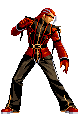
~ Share Funny Pics, Gifs and Vids
in [ THE MUTHAFUCKIN FAWN ]
Posted
funny haha shows up in tbd posts side bar?