-
Posts
272 -
Joined
-
Last visited
Posts posted by Superkingkong65
-
-
Could be that you have a low end computer. What resolution are you trying to capture?
I was trying to record mugen in big-windowed mode. OpenGLScreen. Windows 7 Home Edition, 64 Bit.
-
128 GB Sandisk Flash Drive.
-
See, I am trying to record Mugen battles.
I have Bandicam, and every time I try to record, the fps drops very low and the video looks like a slide show. Does anyone know how to record gameplay?
-
-
MKMSZ Scorpion for Mugen 1.0
SSGSS Goku and SSGSS Vegeta
Aqua for Mugen 1.0
MK1 Chameleon for Mugen 1.0
MKMSZ Scorpion for Mugen 1.0
pretty much every MKMSZ character for Mugen 1.0
Good Soul Eater Characters for Mugen 1.0
Pocket Scorpion for Mugen 1.0
Pocket Reptile for Mugen 1.0
Pocket Ermac for Mugen 1.0
Pocket Rain for Mugen 1.0
Pocket Noob Saibot for Mugen 1.0
Pocket Smoke for Mugen 1.0
Pocket Chameleon for Mugen 1.0
Pocket Killer Instinct Characters for Mugen 1.0
Mario&Luigi rare character by Mario11766 for Mugen 1.0
Shin Lvl 2 Akuma for Mugen 1.0
Shadow Jago for Mugen 1.0
3D Killer Instinct characters for Mugen 1.0
MK VS SF Scorpion for Mugen 1.0
Puss in Boots for Mugen 1.0
3D Noob Saibot for Mugen 1.0
3D Sektor for Mugen 1.0
3D Cyrax for Mugen 1.0
Good Gravity Falls characters for Mugen 1.0
Krazy Killer Kombat Kollision Full Game
And The Mortal Kombat Character Collection if possible
-
For me it would have to be Bloody Motaro.

Sure the background looks alright, but when Motaro stares at you, it feels like he is taking your soul.
-
-

Looks like someone does not know about paint.NET. Or at least the person who made that Freddy.
-

http://mugenarchive.com/forums/downloads.php?do=file&id=14583
Cool idea for a character who was rumored and never in a Mortal Kombat game. Now all we need is Nimbus Terrafaux, Red Robin, Pedro, and Emerald and we will have all(or most) of the rumored Mortal Kombat characters. Thanks Unknown!
-
I was wondering if anybody had Mortal Kombat Mythologies Sub-Zero level sprites.
-
j
in [ NINTENDO ]
-
-
There is indeed. Made by RGM.
Well, I am going to find this character, right now.
-
Shao Kahn by Kazmer13
Yes OMEGAPSYCHO did also have a hard Shao Kahn.
But Kazmer13's Shao Kahn in my opinion takes the cake. I was able to beat OMEGAPSYCHO's Shao Kahn with maybe 1 or 2 continues. Kazmer13's Shao Kahn took me 34 continues. I tryed all MK1 Ninja characters by OMEGAPSYCHO, MK2 Soul Ninja, UMK3 Soul Ninja, all UMK3/MKT ninjas by Mike Obrecht, Duke Nukem, Weegee, Nes Mario, Super Mario, and all of Kazmer's Characters. Shao Kahn was my winning character.
-
-
Is there a puss in boots char for mugen?
-
-
-
I admit I am not a fan of FNAF, but, this is the best version of any character of FNAF available as of right now.
-
I like this stage. It brings back my Super Nintendo memories.
-
What you will need.
The video - The main part for any cutscene. I will use MK4 Scorpion's ending as an example. https://www.youtube.com/watch?v=SS8mH5fIhZ8
A video downloader software - you will need this to get the video.
A converter - you will need this to convert the video to both gif and mp3 or any sound that Mugen will allow.
A gif splitter program - self explanatory.
A blank Mugen intro/ending - for the character.
Fighter Factory 3 - also self explanatory
Step 1 - download the video using a software or a online website.
http://postimg.org/image/iqkrwywbv/
Step 2 - convert the same video to gif and mp3 or any sound that Mugen will take.
http://postimg.org/image/xniokh3ax/
Step 3 - Use the gif splitter program to split up the gif and make sure you can convert to pcx format for each image. I used RAD Video Tools when I split up my gif. Scale type 320x240. And check "Output as 256 colors." You will need to browse to a empty folder.
http://postimg.org/image/mr2dok51r/
Step 4 - This is the most time consuming. Replace everything in your intro.def file and put this
;--------------------------------
[SceneInfo][SceneDef]
spr = ending.sff;--------------------------------
[Scene 0]bgm = ending.mp3
bgm.loop = 0
fadein.time = 0
fadeout.time = 0
clearcolor = 0, 0, 0
layerall.pos = 0, 0
layer0.offset = 0, 0
layer0.anim = 100
layer0.starttime = 0
end.time = 3414
;-------------------------------
[Begin Action 100]
0,1, 0,0, 2On side note - rename your audio to ending.mp3, or what audio you use for mugen, or anything you want to call it.
Same with ending.sff or what your named it. You will figure out what "end.time = 3414" means.
Now the time consuming part. You have to figure out how many frames you had for your gif. If you used RAD Video Tools, all you would have to do is find the last frame, and figure out how much time to go for each frame. Most likely, you will have 2. Sometimes, it would be another number. You have to copy "0,1, 0,0, 2" and paste on the lines, and replace the "1" with 2, then 3, and repeat til you have all the number of frames of your video on each line with that code. You will need to multiply the number of frames and the time number you put on each line. Possibly, you will need to subtract the multiplied number by 3, 4, or maybe 5. Replace "3414" with the number you have multiplied and subtracted.
Step 5 - Open up Fighter Factory 3 and open up your intro/ending.
Step 6 - Add the .PCX files you split up from your gif, into your .sff. If you used bitmap, or png, when you try to save, it will force you to have a palette.
Now when you play as your character, your intro or ending will show up as a cutscene.
-
Does anyone know how to add videos as endings and intros on a character. Like example, I found a clip of Scorpion's ending from MK4 and I wanted to add it to my new Mugen char.
-
-
One day I was playing Mugen, when I decided I wanted to make a platform character for Mugen. Similar to Nes Mario, and Uncle Scrooge. I looked up Mugen platform character tutorial and none of the links had that tutorial. I was wondering, where can I find that tutorial. It would be much help.










:origin()/pre03/1501/th/pre/f/2015/223/9/2/johnny_cage_vs_dan_hibiki___nutpunch_by_rogelioalejandro-d95aghx.png)

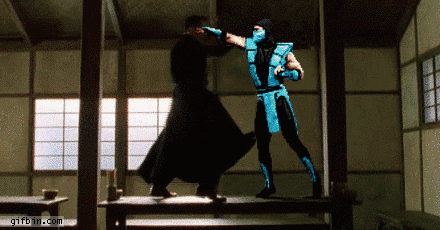
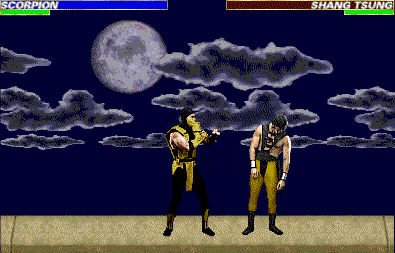
Mugen Battle Plan Help?
in [ MUGEN CODING HELP ]
Posted
I am going to make my own MKP Mugen game. I was wondering, is it possible to make a battle plan in Mugen. Like, after you select your character, you see the battle plan and you begin the fight. Is there anyway to do that?